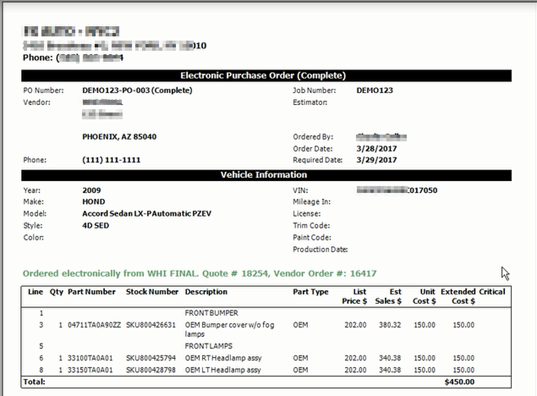Viewing Electronically Ordered Parts
You can view parts that you have ordered electronically anytime. The electronic purchase order document includes the following information:
- Vendor’s name and contact information
- Vehicle information
- Electronic quote number
- Vendor order number once confirmed
- Parts ordered
To view electronically ordered parts
- Select the Checkout action on the workfile. The Checkout form displays.
- Click the History tab. The Checkout history form lists the electronic purchase order you sent to the vendor.
- Click on an order, then click Print Preview from the mini-toolbar to preview details of the electronic purchase order.